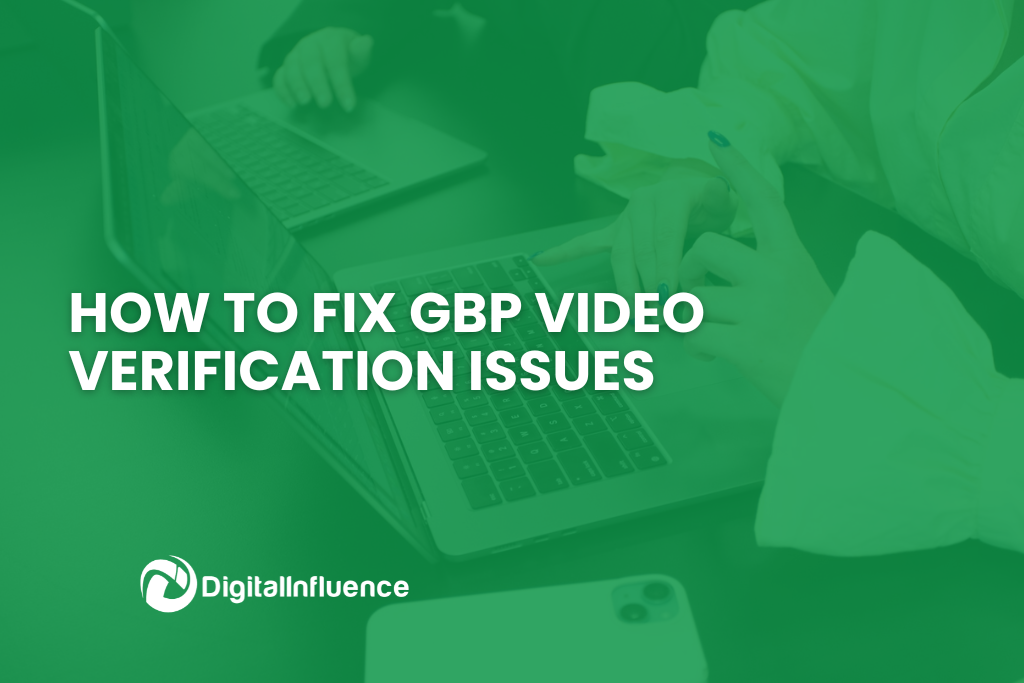Is Your Website Helping or Hurting Your Business?
Your website is your most powerful marketing tool—but only if it’s working properly. If visitors land on your site and don’t take action, you’re losing potential leads and revenue.
Many business owners assume that just having a website is enough. But if your website is slow, confusing, or outdated, it could be driving customers away instead of converting them into sales.
So, how do you know if your website is costing you leads? And more importantly, how do you fix it? In this guide, we’ll walk you through the most common website mistakes that hurt conversions—and how to optimise your site for better results.

1. High Traffic, Low Conversions? Your Website Might Be the Problem
One of the biggest red flags that your website needs improvement is high traffic but low conversions. If people are visiting your site but not taking action, it’s time to identify the roadblocks.
Common Website Issues That Hurt Conversions:
- Slow Load Speeds – A delay of just one second can reduce conversions by seven percent.
- Confusing Navigation – If visitors cannot find what they need fast, they will leave.
- Weak Calls-to-Action (CTAs) – If your buttons say “Click Here” instead of “Get a Free Quote,” you are missing opportunities.
- Not Mobile-Friendly – Over 60% of web traffic comes from mobile. If your site is not optimised, you are losing potential customers.
How to Fix It:
- Check Your Site Speed – Use Google’s PageSpeed Insights to identify slow-loading pages.
- Improve Navigation – Simplify menus and make key pages easy to find.
- Refine Your CTAs – Make them clear, action-driven, and impossible to miss.
- Optimise for Mobile – Your site should be just as fast and functional on a phone as it is on a desktop.
2. Slow Load Speeds = Lost Customers
A slow website drives potential customers away.
A one-second delay in page load time can lead to:
- 11% fewer page views
- 16% decrease in customer satisfaction
- 7% drop in conversions
How to Speed Up Your Website:
- Compress images – Large files slow down loading times. Use tools like TinyPNG.
- Use a Content Delivery Network (CDN) – Helps deliver content faster worldwide.
- Enable caching – Reduces load times for returning visitors.
- Upgrade hosting – A better server equals a faster website.
A fast website delivers more leads. Speed matters.
3. Weak Calls-to-Action (CTAs) Are Costing You Sales
Your CTAs tell visitors what to do next—so if they are weak, vague, or missing, people will not take action.
Bad CTA Example: “Click Here”
Good CTA Example: “Book a Free Strategy Chat”
How to Improve Your CTAs:
- Make them specific – Tell visitors exactly what they will get.
- Use action words – “Download Now” or “Get Started Today” creates urgency.
- Keep them visible – Place CTAs above the fold and throughout your site.
A great CTA removes hesitation and guides users toward conversion.
4. Is Your Website Mobile-Friendly?
Oon average over 60% of website traffic now comes from mobile devices. If your site is not mobile-friendly, you are missing a huge chunk of potential leads.
Signs Your Website Is Not Mobile-Optimised:
- Text is too small to read
- Buttons are hard to click
- Pages take too long to load
- Users have to zoom in and scroll excessively
How to Fix It:
- Use responsive design so your site adjusts to different screen sizes
- Test your site using Google’s Mobile-Friendly Test
- Simplify navigation and use larger buttons
A mobile-friendly site improves user experience and increases conversions.

5. Too Many Distractions? Keep It Simple & Clear
A cluttered, overloaded website confuses visitors and reduces conversions.
Keep It Simple:
- Use whitespace to make key messages stand out
- Highlight key information (services, pricing, contact details)
- Reduce pop-ups – Too many can frustrate visitors
- Use high-quality images – Poor visuals make your brand look unprofessional
A clear, easy-to-navigate website builds trust and keeps people engaged.
6. No Social Proof? You’re Missing Out
People trust what other people say more than what businesses say about themselves.
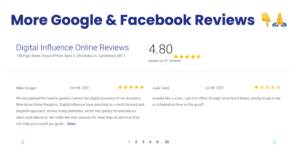
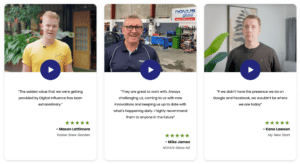
How to Build Social Proof on Your Website:
- Add customer testimonials
- Showcase Google reviews
- Highlight case studies and success stories
- Display logos of trusted clients and partners
People buy from businesses they trust—make sure your website reflects that.
Conclusion: Get Your Website Working for You
Your website should be more than just an online presence—it should be a tool that helps generate leads and drive business growth. If your conversions are low or your website isn’t delivering results, it may be time to assess where improvements can be made.
By refining key elements like site speed, navigation, CTAs, and mobile optimisation, you can create a better experience for your visitors and improve conversion rates over time.
If you’re looking to strengthen your online presence and want to make sure your marketing efforts are working as effectively as possible, get in touch with our team at Digital Influence. We’re here to help businesses take a strategy-first approach to their digital marketing and ensure their website is positioned for success in 2025.